about
Wintoys
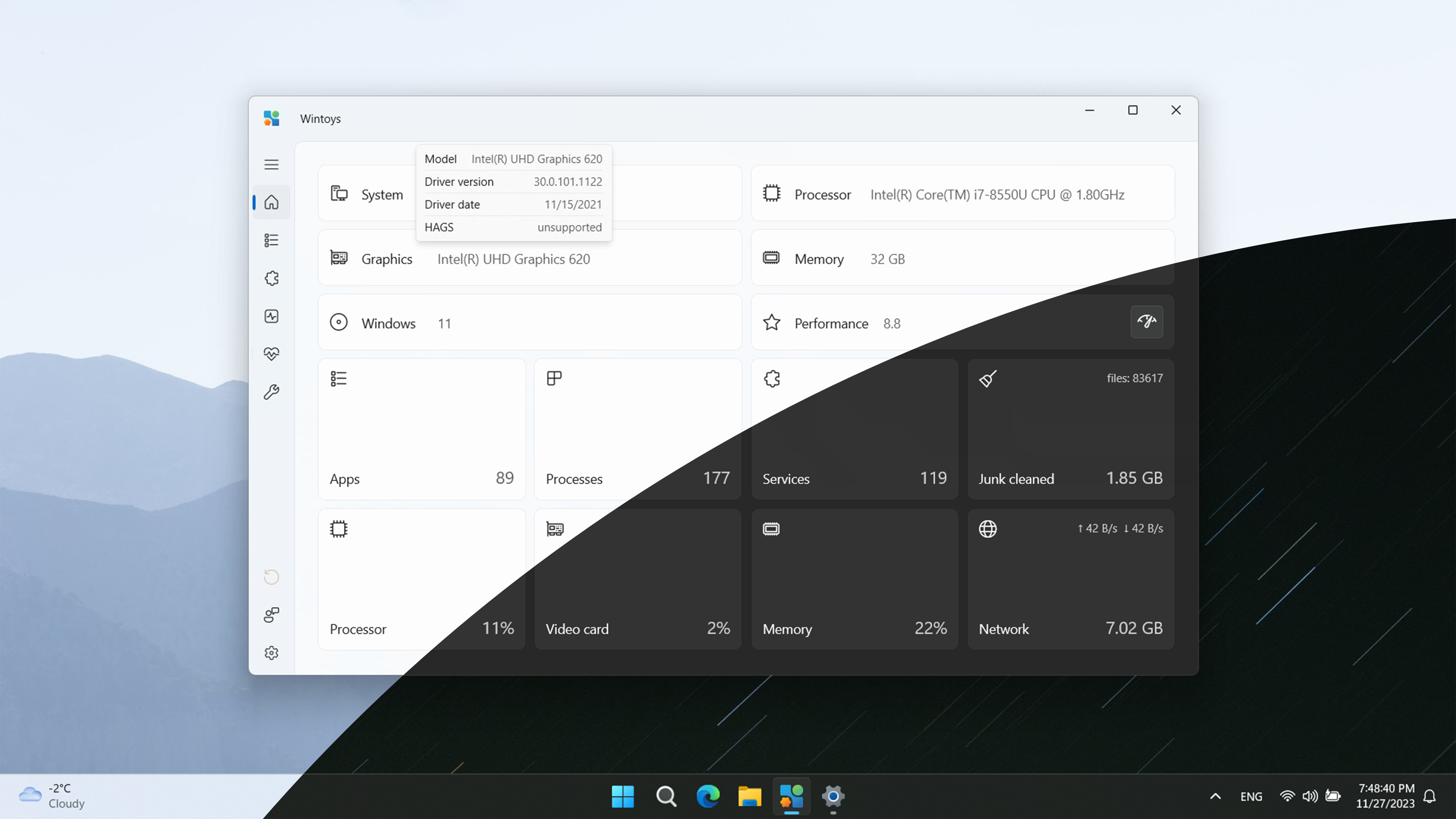
Experience Windows in your way and keep it fresh every day. Set up, debloat, optimize, repair, and tweak your operating system in a simple, time-saving, yet safe approach. Maintain it in a clean, healthy and productive state while having everything you need in one place.
-
Speed up your Windows and increase the framerate in certain games just by tweaking some settings
-
Keep your Windows clean and free up your storage using the built-in cleaner feature
-
Run the most advanced repair tools available in Windows in a few clicks. Bye bye terminal!
-
Take control over ads and privacy related settings
-
Personalize your desktop and learn cool new features that are worth using in Windows
-
Uninstall any app, even those apps that don’t have an uninstall option in Windows
-
Find out which services you don’t need and safely disable them with only two clicks
Review materials from: Linus Tech Tips, Windows Central, Neowin or Pureinfotech
„An amazing swiss-tool for your machine.”
- Ferran
„Literally a lifesaver. […] Streamlines hours of tweaking into minutes.”
- Adam
„Way safer than the de-bloater alternatives. Love Wintoys.”
- John
„It’s a miracle that this is free, thank you so much!”
- Joe
„I usually only review a product if it’s great or terrible. This one is great, and not because Linus said so, but because it is actually useful for me.”
- Aaron
„Just came across this and my word the dev should be hired by Microsoft! The tool is more stable and reliable than Windows itself.”
- Cameron
„Turned my laptop which was a bit of a *** into a mini gaming machine.”
- Isaiah
„This is basically running Windows on steroids. This should be the defacto tool for managing a new Windows installation. Every option explained clearly and even with links to official Microsoft documentation. These days Windows is easy to use, but this makes it 100x times easier.”
- Warmachine
„This is a keeper, A++, 10/10, 5-Stars. There is a noticeable gain with performance and it literally freed up 200 gigs of space on my HDD archive drive within the first 10 minutes and 20-30 gigs on my SSD. Love this app!”
- Kjell
„This app is a must-have for Windows users. I love how it also contains all sorts of registry hacks and various mods I’ve known about and been manually doing for years, except now they’re all in one convenient place. Really good selection of tweaks. Highly recommend! 👍”
- Alex
„I can’t believe I can say I recommend anything on the Windows Store, and I don’t particularly like debloating scripts (as they often leave out a lot of functionality without a disclaimer as to what they will screw up later) this really just has the basics of any user that would help them get an edge on their experience. Great for people that reinstall Windows and need to quickly reapply settings that are important.”
- Sean
„This is Windows version of Stacer for Linux. I can imagine a lot of blood, sweat, and tears went into this. I’d buy the developer a cup of coffee for this, very handy and useful, highly recommend.”
- Brian
„I am a professional computer technician […] I install this on all the computers that I get for repairs or Windows installations. [..] This app works like magic. Just one click, and you get what you desire.”
- Jayaditya
„I love the way this is set out and the handy explanations. Useful for beginners and experienced users, like me. You learn something new every day, as the saying goes.”
- Ricky
„Stumbled up on this little gem of a Windows tweaker. No more Cortana. No more Bing search results in Start Menu. No more forced bloatware from Microsoft. Thank you!”
- Norbert
„Better uninstalling experience than the built-in one, sleek design, helpful and thoughtful tips, myriad options and tweaks, no agenda, efficient, responsive, all the good adjectives.”
- Reda
❓ faq
